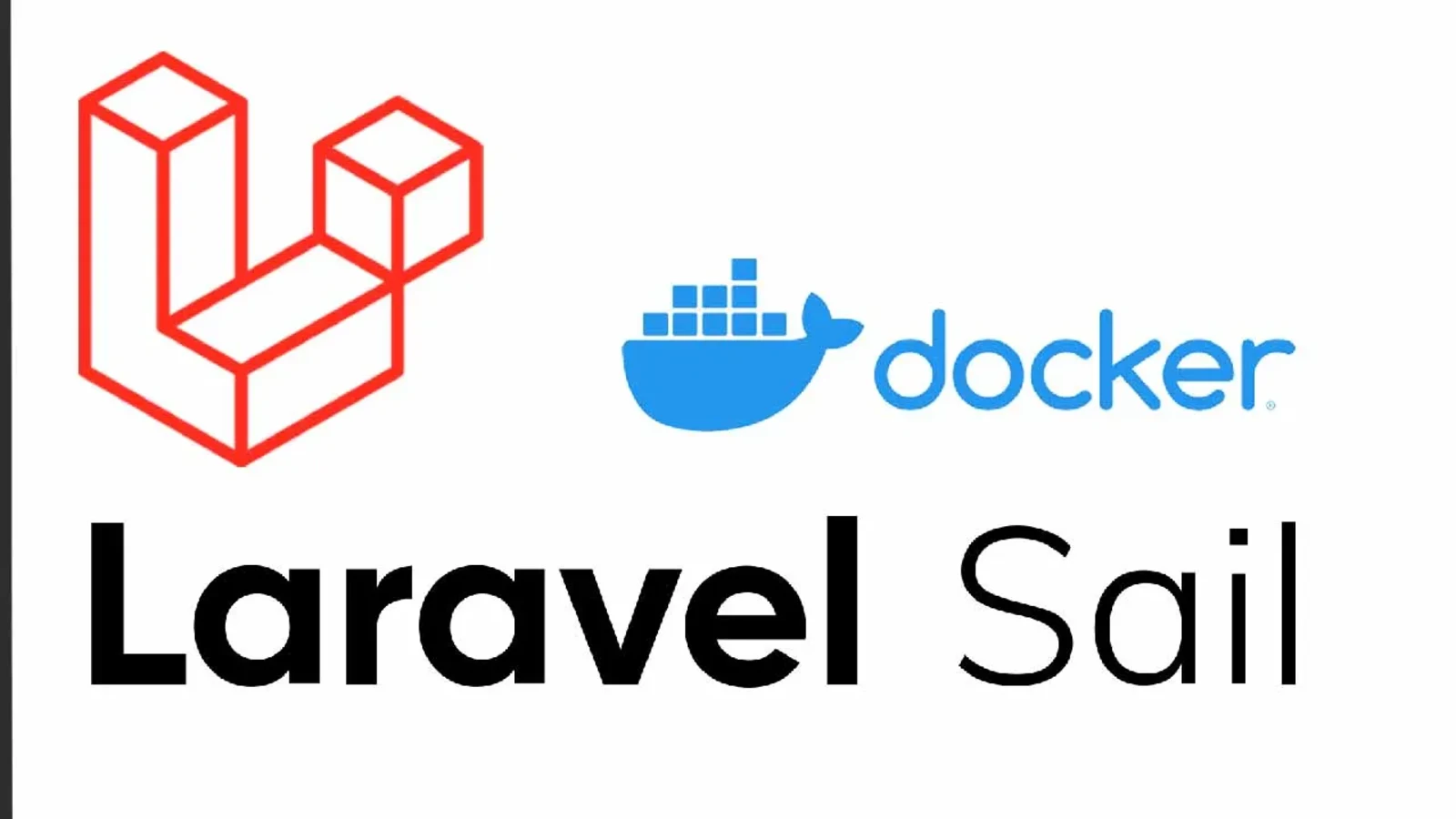
Here is a full process step-by-step of how to setup Laravel Sail on Windows. You would think it’s easy as just following official docs, but not quite ;]
Small note to everybody who will be doing they first laravel setup for v10 + PHP 8.3:
- updated your local php to match 8.3 at least. If you try to run it on something like 7.3 you will get old laravel v8 with sail maxed at php 8.2. If you do that without updating, well I warned you.
Steps to install laravel & run on docker via Sail
composer create-project laravel/laravel example-appphp artisan sail:installthis will create you adocker_compose.ymlfile- Edit
docker_compose.ymlby updating sail to8.3in both:contextandimagealiases
Open composer.json update php version to: ^8.3
cd exmaple-appcomposer update./vendor/bin/sail up -d
Now you can visit local server with: http://127.0.0.1/Ensure you have these versions:Laravel v10.35.0 (PHP v8.3.0)