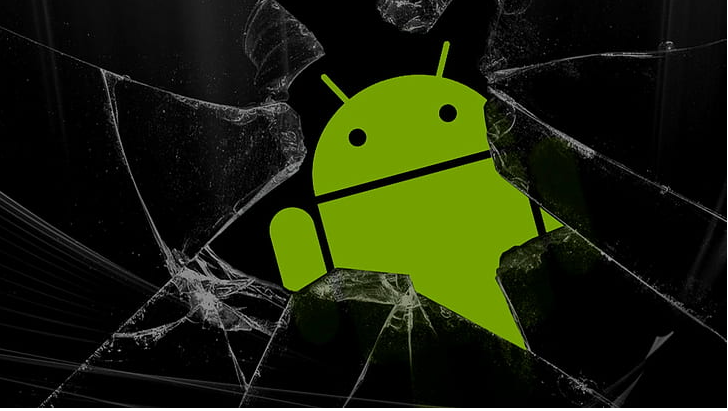
How to cope with Unity bug around unable to generate Android build when the Compilation tool is staying forever on: “Compiling Scene1”? I’ve spent nearly 5 days by trying different things, but only one solution have sorted it for good. Here is my answer to this annoying problem.
These steps have been tested when you had Android build running before, but it stopped working after some updating to Editor or Hub.
There are three main things which you need to do inside your Unity Editor, but in order to do them, try these pre-requirements first:
- rename “library” folder from your project
- restart Unity Hub
- restart Unity Editor
And here are the steps to make your build runable again:
- Open Assets -> Mobile Dependency Resolver -> Android Resolver -> Settings
- Make sure you have deselected Following checkboxes:
Use Gradle Deamon
Enable Auto-Resolution
Enable Resolution On Build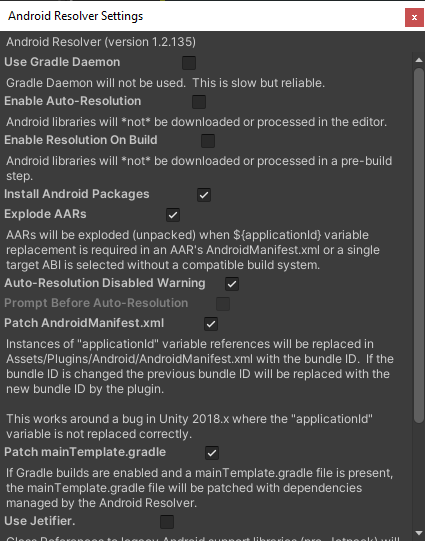
- once deselected go to Build Settings and click on Clean Build
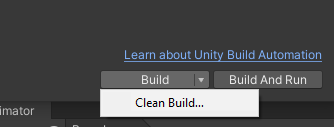
Job done!
Leave a comment if it did or didn’t work 🙂